The first iFlow shows how to write a variable (Global) and Write the incoming data to a Data Store.
Whereas, in the second iFlow we will fetch data from the data store which was declared in the first iFlow.
First iFlow (Producer)
Address :
https://refapp-espm-ui-cf.cfapps.eu10.hana.ondemand.com/espm-cloud-web/espm.svc
Write Variable:
Write Variables are used to share data across different
integration flows (deployed on the same tenant).
To consume the variable (either in another step of the same
integration flow or in another integration flow), can use a Content Modifier.
A variable gets expired after the retention period which is 400 days.
Data Store Write Operation:
This step performs a Write operation on the transient data store.
|
Entry ID |
Specify an entry ID that is stored together with the
message content. The entry ID must not exceed 255 characters. Details for the entry ID are read from the incoming
message. You can enter the following kinds of expressions:
|
Below is Log for WRITE VARIABLE Step:
Below is Log after Splitter step:
You will observe 18 different Segments for General
Splitter in the Trace mode.
Each Splitter consisting of one CustomerReview node.
Second iFlow (Consumer)
This step selects entries from a transient data store and
creates a bulk message containing the data store entries.
Content Modifier 2









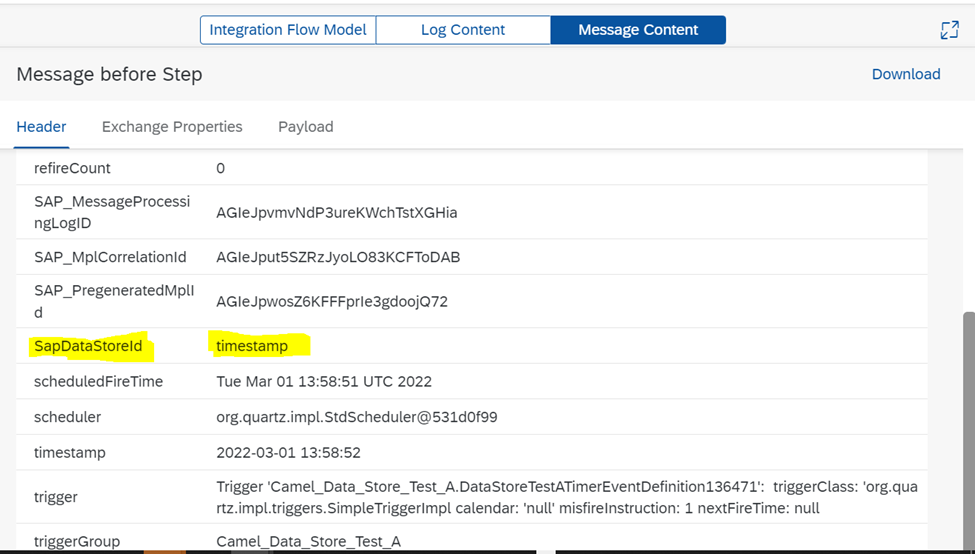


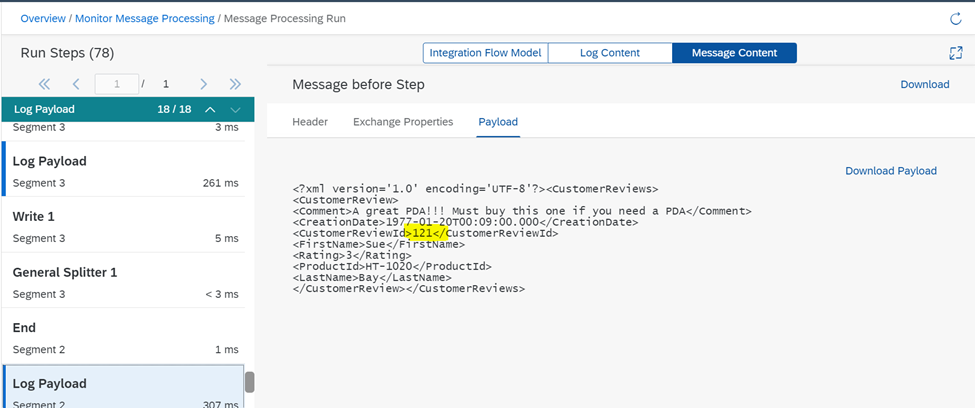






No comments:
Post a Comment